Desktop Companion - Pre-requisites
Before running the Desktop Companion make sure you satisfy the following pre-requisites:
JRE 11 (Mandatory to execute JAR file)
Applies to stand alone jar downloads only
If you downloaded the full installer (… which includes its own JRE) this section does not apply. You can skip to the next section.The Desktop Companion is a Java application currently delivered as a .jar file. At this stage there is no full installer for the application, which means that as a pre-requisite to run the application you’ll need to install a Java 11 JRE.
While it should run on any systems that support Java 11 and FXML, it was only tested on the following platforms:
| Operating System | JRE 11 Vendor and Build | JRE download link | Comments |
|---|---|---|---|
| Windows 10 | Microsoft “11.0.11” 2021-04-20 | https://docs.microsoft.com/en-au/java/openjdk/download | |
| Windows 11 | Microsoft | https://docs.microsoft.com/en-au/java/openjdk/download | |
| Apple OS X | Microsoft “build 11.0.13+8-LTS” | https://docs.microsoft.com/en-au/java/openjdk/download |
AWS API Security Credentials (Optional)
In order to use the AWS integration features, you’ll need to prepare Security Credentials with AWS IAM.
Seach for “IAM” in the AWS search bar and click on “Users”:
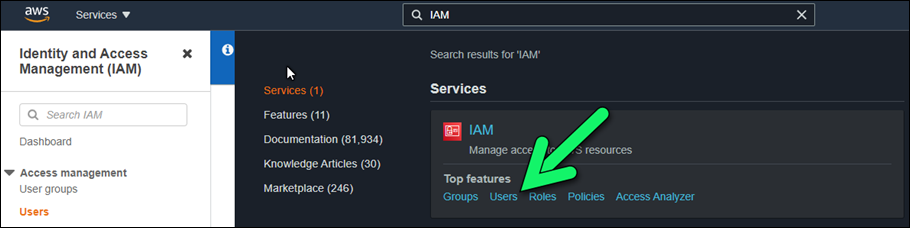
Then add a new user:
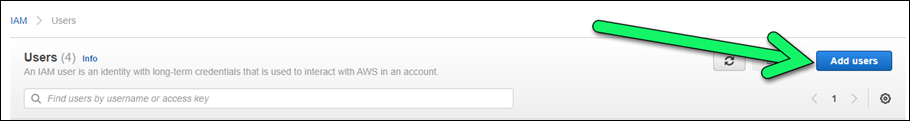
Enter a suitable user name and select “Access key” as the AWS credential type.
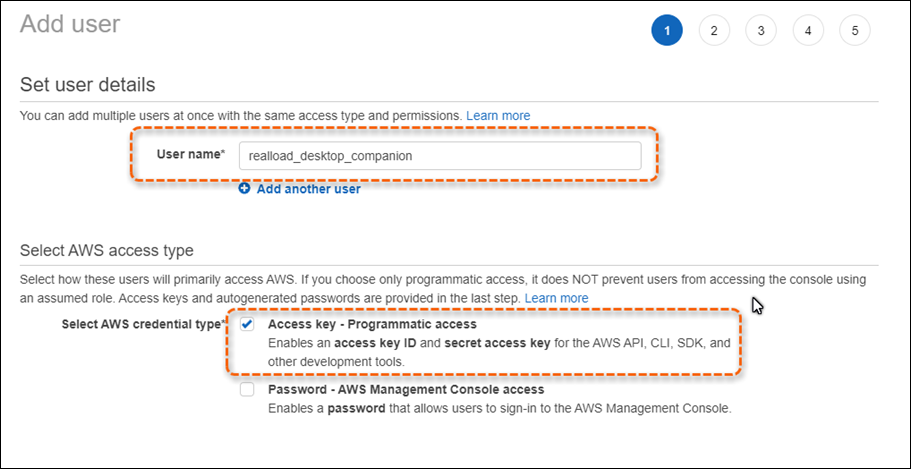
On the next page set an appropriate policy for the user. Usin the “AmazonEC2FullAccess” provides sufficinet permissions.
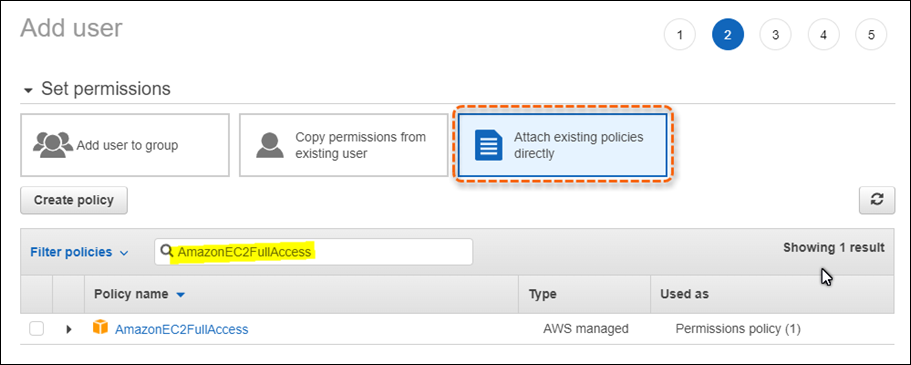
Skip the “Add tags” screen and go to the “Review” screen and click on “Create user”. Make sure the permissions you’ve assigned to the user appear on this screen.
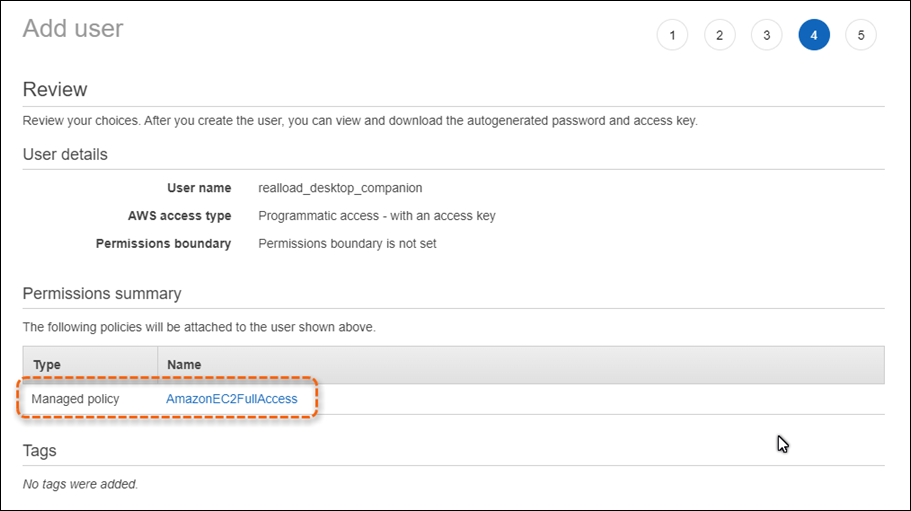
Finally take a note of the Access Key ID and Secret Access Key as thess need to be configured in the Real Load Desktop Companion.
Real Load Portal User API Authentication Token (Optional)
In order to register with the Real Load portal the AWS EC2 instances you’ve launched, the Desktop Companion requires that you configure an authentication token.
To create an authentication token proceed as follows:
Login to the Real Load Portal and click on the User -> API Authenticaiton Tokens menu.
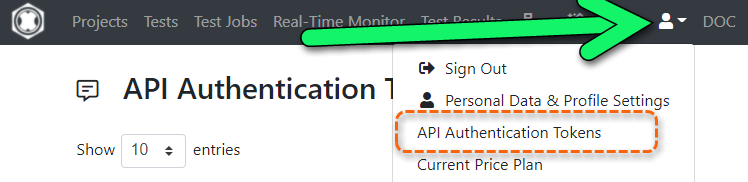
Then click on the “Add API Authentication Tokens” button and enter a suitable purpose description. Optionally you can restrict the src IP address from where this token can be used.
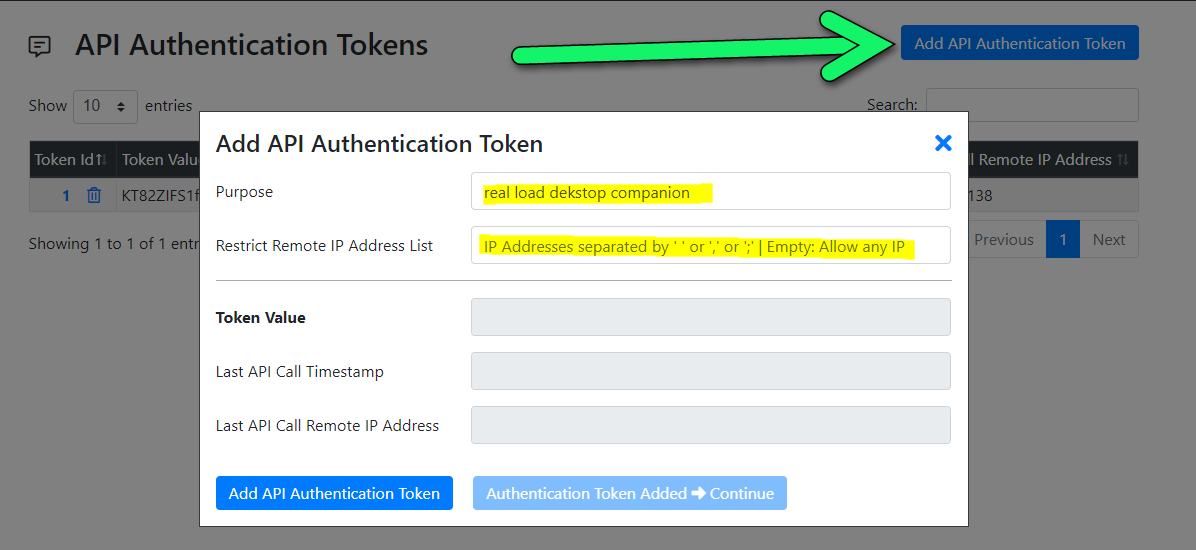
Take note of the authentication Token Value as you’ll need to configure it in the Desktop Companion.